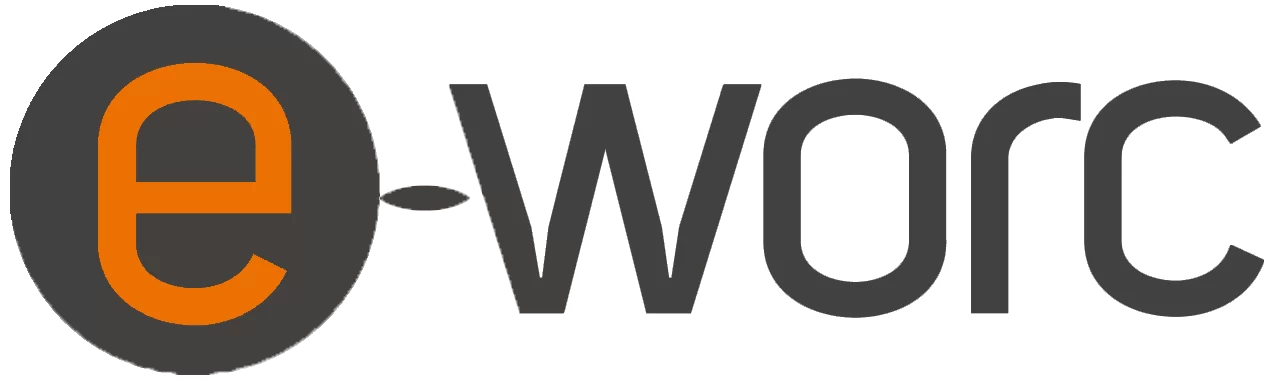ADA compliance can help your business. Section 508 of the Rehabilitation Act of 1973 requires that federal electronic and information technology be accessible to people with disabilities. An accessible information technology system is one that can be operated in a variety of ways and does not rely on a single sense or ability of the user. For example, a system that provides output only in visual format may not be accessible to people with visual impairments, and a system that provides output only in audio format may not be accessible to people who are deaf or hard of hearing. Some individuals with disabilities may need accessibility-related software or peripheral devices in order to use systems that comply with Section 508.
And then… the Americans with Disabilities Act of 1990 Title III states “No individual may be discriminated against on the basis of disability with regards to the full and equal enjoyment of the goods, services, facilities, or accommodations of any place of public accommodation by any person who owns, leases, or operates a place of public accommodation. Public accommodations include most places of lodging (such as inns and hotels), recreation, transportation, education, and dining, along with stores, care providers, and places of public displays.”.
What does all of this mean to you?
What it means is if you serve the public with a website or you communicate with employees or potential employees with your website, then you need to get compliant. If you are business to consumer, retail, you serve the general public or you receive federal funding (not for profits, pay attention), then you could be subject to a pretty hefty lawsuit.
Just ask Winn-Dixie
Winn-Dixie was named in one of 70 lawsuits brought by a blind man in Florida alleging that various companies’ websites violate the Americans with Disabilities Act (ADA) in which Judge Robert Scola decided that Winn-Dixie “had violated the ADA because of the inaccessibility of its website had denied the user full enjoyment of the goods, services, facilities, privileges, advantages or accommodations that Winn-Dixie offers to its sighted customers”.
While this is probably not fair to Winn-Dixie, it has set a precedence that we must pay attention to. In January 2018, new federal regulations will take effect that require ALL federal institutions’ websites to meet AA compliance in the Web Content Accessibility Guidelines. You can share these guidelines with your webmaster https://www.w3.org/TR/WCAG or give us a call (251) 414-3130 and we can help you determine if you are compliant or if you have work to do.
It’s not as bad as it seems
Overall, your site probably meets many of the rules and some will take only a few minutes to bring up to par. Below are 13 things you should to do start:
- Use headings correctly to organize the structure of your content
- Include proper ALT text for images, and name your images something useful
- Give your links unique and descriptive names
- Be careful with color
- Build your forms for accessibility
- Don’t use tables for design
- Ensure all content is accessible with the keyboard alone
- Use ARIA roles and landmarks
- Make dynamic content accessible
- Description of data represented on charts, diagrams, and illustrations
- Brief descriptions of non-text content such as audio and video files
- Labels for form controls, input, and other user interface components
- Don’t use blinking, scrolling text.
Why not get compliant? There’s no downside.